Wallet Configuration
Girin Wallet's settings include Manage Account, Network, Connection, Biometrics, Currency, Language, and Delete All, as below.
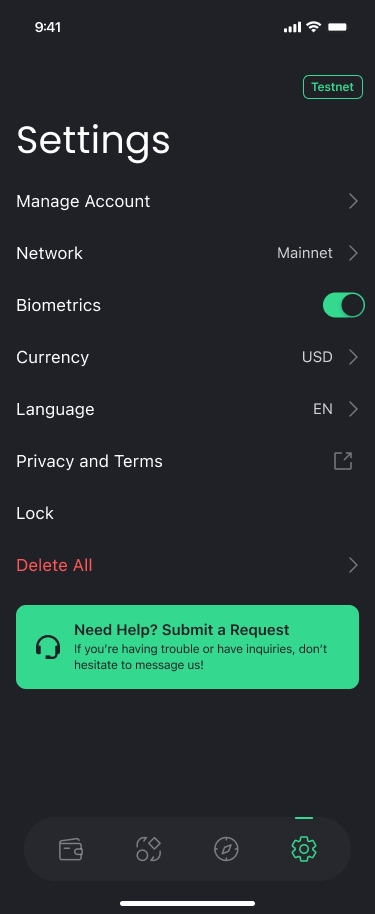
Manage Account
In the Manage Account menu, you can configure settings such as password, connections, and key export options.
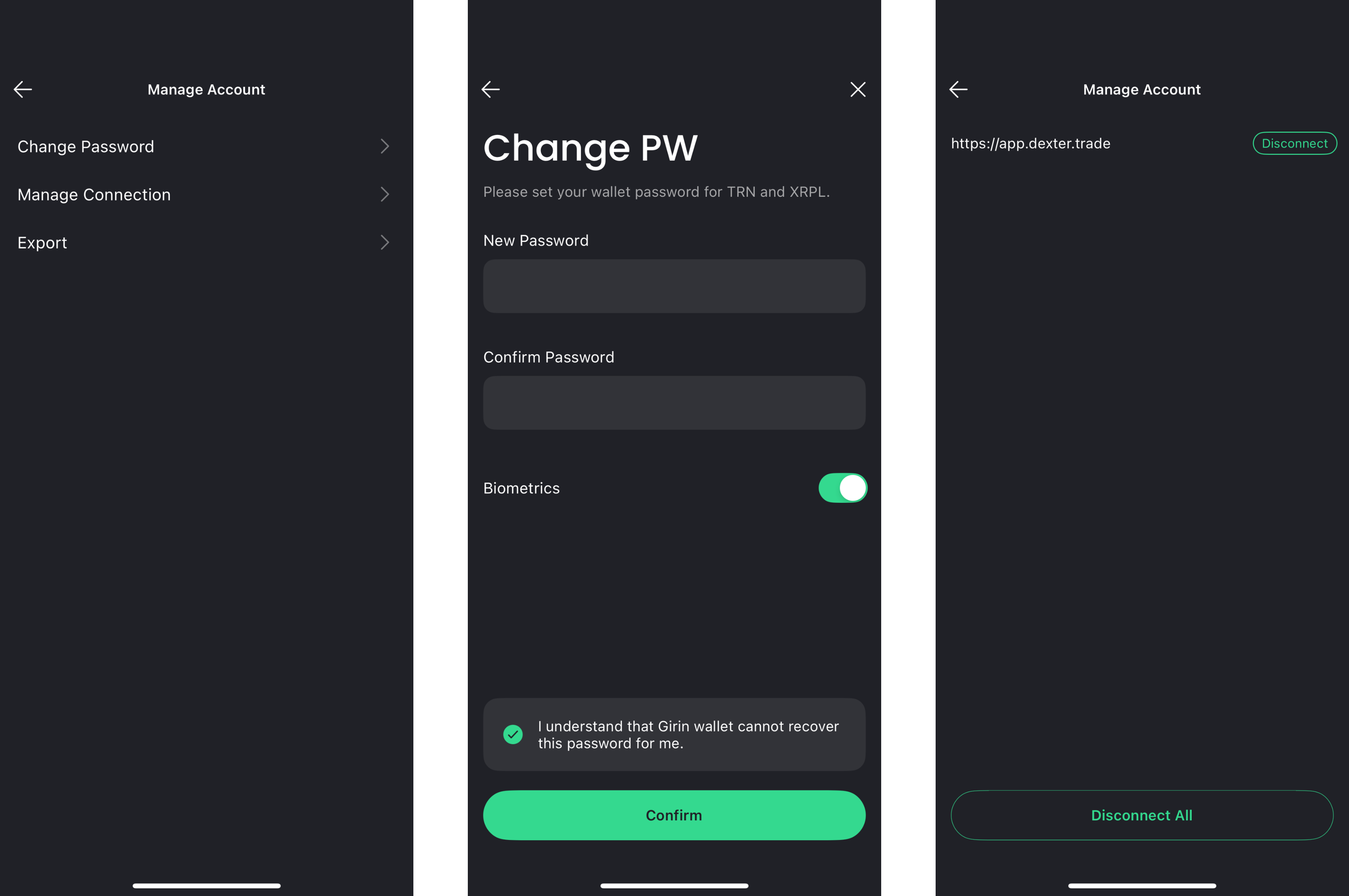
General Settings
Girin Wallet offers general settings for user preferences, including network, currency, and language options.
In the Network options, the user can choose between the mainnet and testnet. Once selected, this option will apply uniformly to all networks supported by Girin Wallet, including XRPL and TRN. For the Currency option, you can select the currency in which the value of your wallet's assets will be displayed. For the Language option, English and Korean are supported for now.
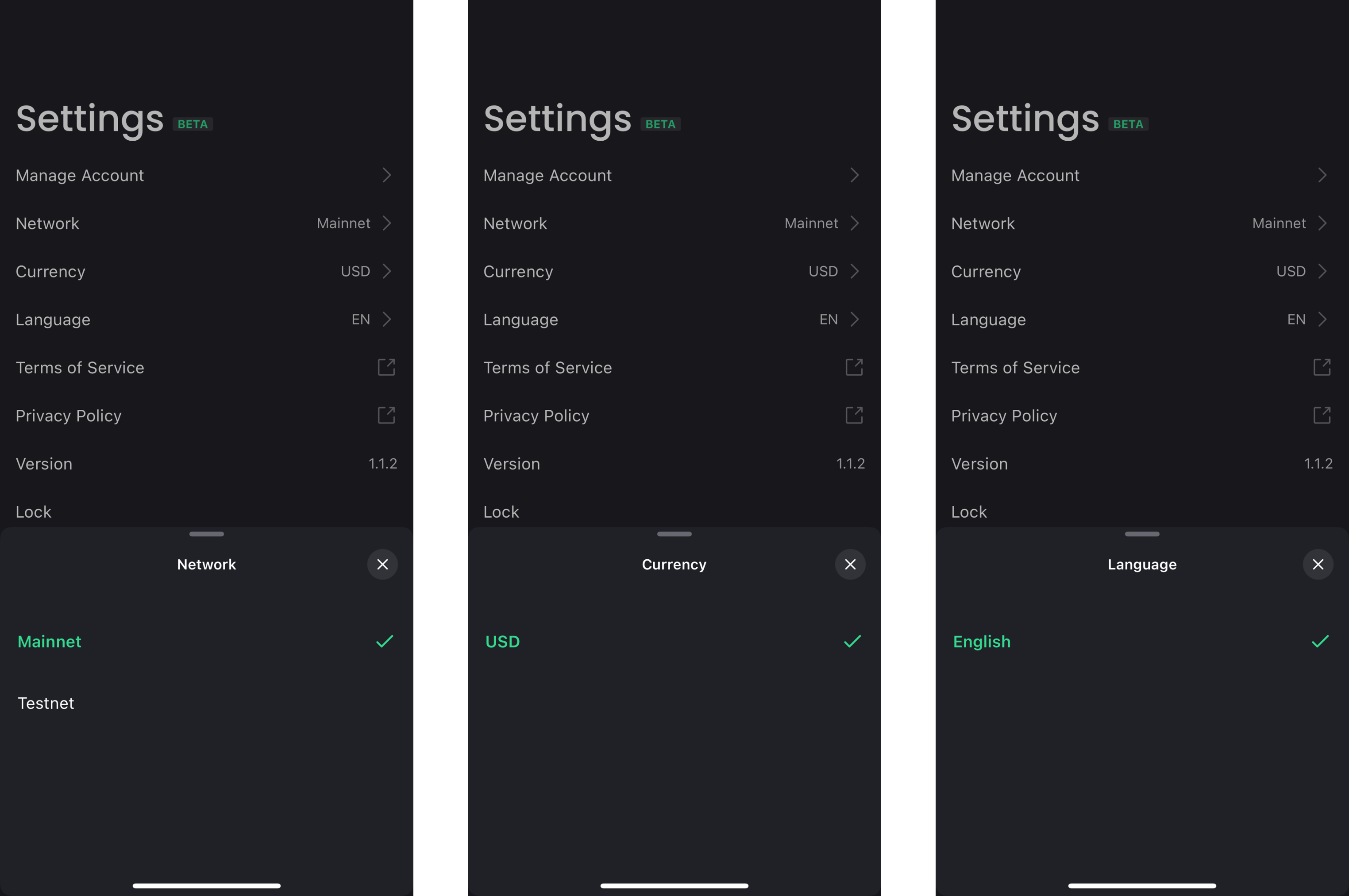
Delete All
This option deletes all accounts created in the wallet. Once deleted, the accounts cannot be recovered, so make sure there are no assets left in the wallet or that you have backed up your recovery phrase before proceeding. After the accounts are deleted, re-registration using the same email will not be possible for two weeks.
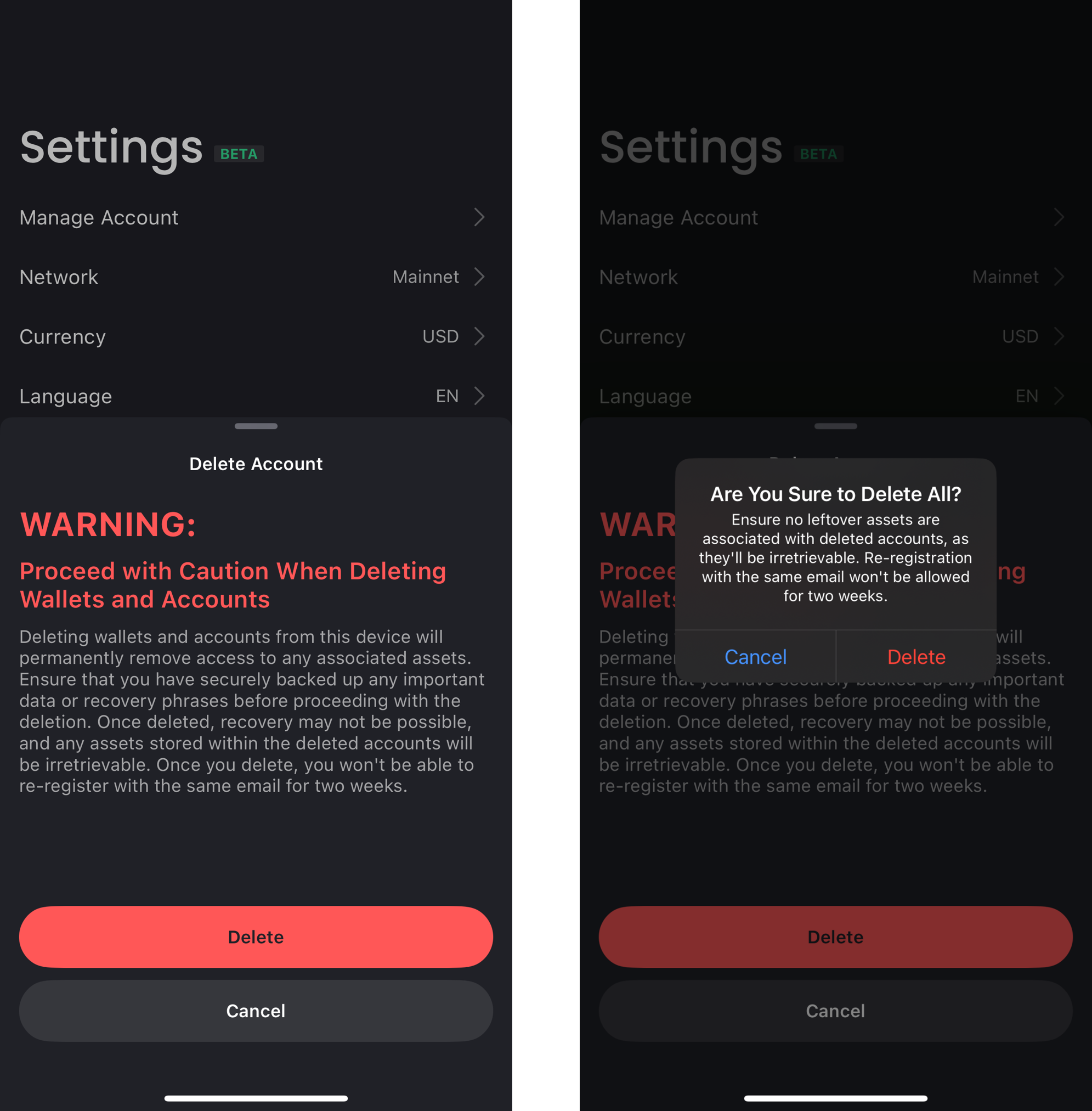
Updated 4 months ago
