Account Management
Assets in XRPL Ecosystem
After logging into Girin Wallet, the default screen will appear as shown in the image below. Since Girin Wallet supports both XRPL and its sidechains simultaneously, it displays all assets the user holds across the various XRPL-related chains in one view.
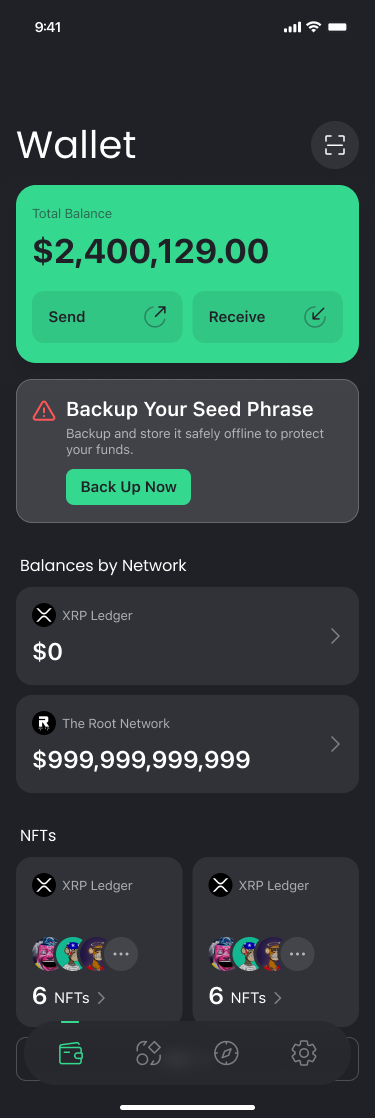
Address Selection
(Future Features) Users can create and manage multiple addresses within Girin Wallet simultaneously. As long as the total number of accounts remains below the maximum limit of 10, users can continue adding accounts to Girin Wallet. By selecting an address from the list of accounts they have created, users can choose which address to interact with within Girin Wallet.
WalletConnect Connection
If you want to connect your Girin Wallet account to a browser or other services, simply press the scan button at the top right corner of the Girin Wallet screen. Girin Wallet will then activate the camera and allow you to connect to the desired service via QR code.
Updated 8 months ago
