Seed Phrase Back-up
Back up your Seed Phrase after wallet creation.
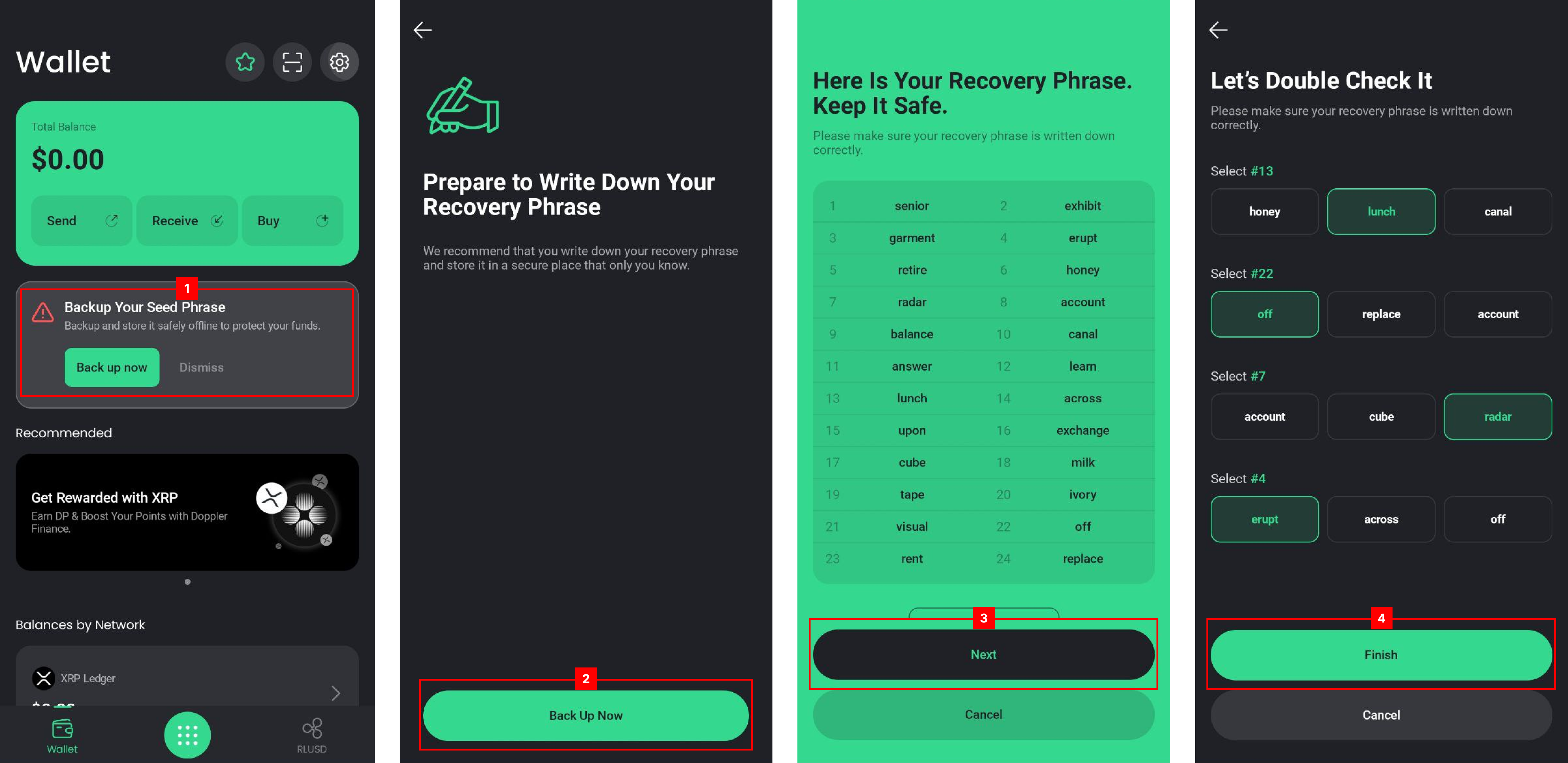
Users can tap the [Back up now] button to begin the backup process. After reviewing the Seed Phrase, tap [Next], then complete the Double check step and tap [Finish] to confirm the backup.
How to view your Seed Phrase.
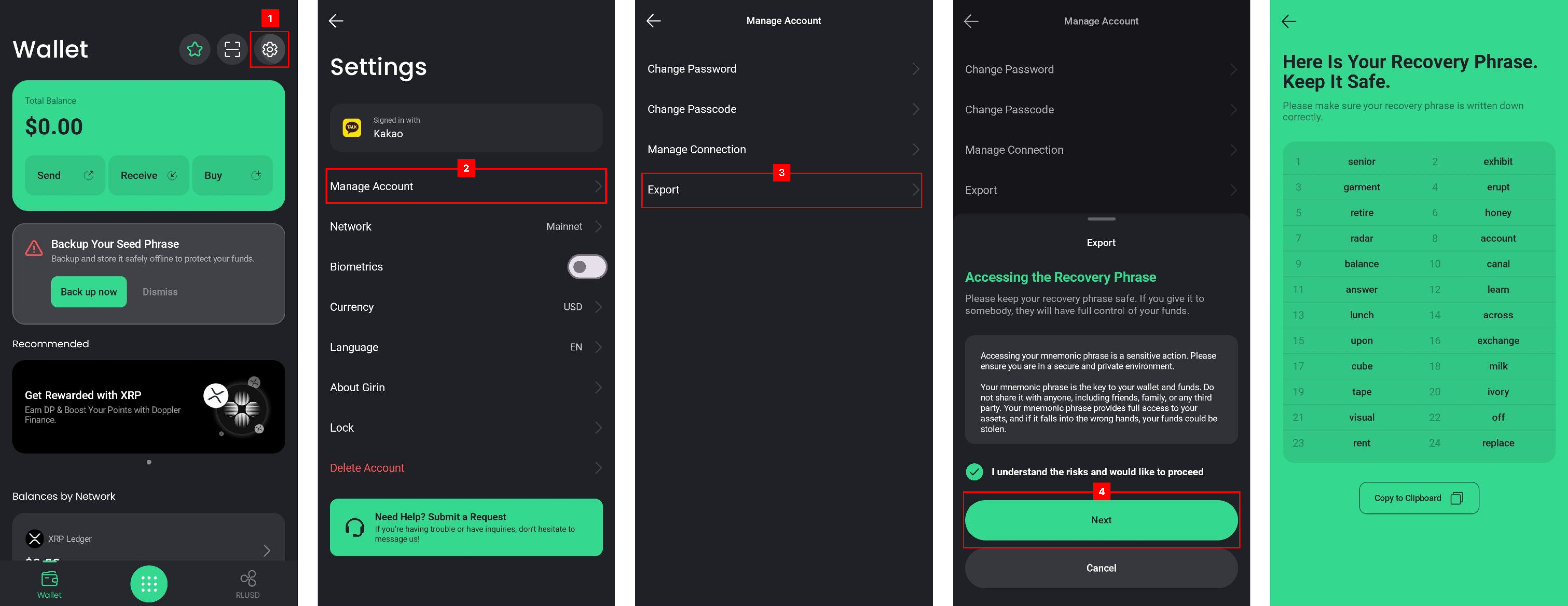
Re-access your Seed Phrase by going to [Settings] → [Manage Account] → [Export]. After acknowledging the security warning and tapping [Next], the Seed Phrase will be displayed again for viewing. Never share, capture, or store this phrase online, as it grants full access to your assets.
Updated 3 months ago
